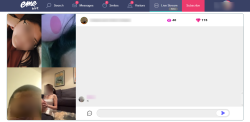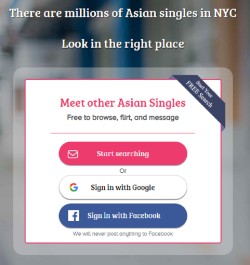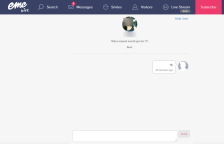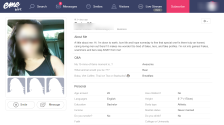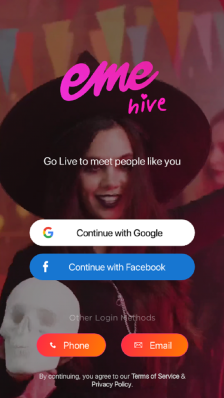Member profiles in EME Hive show enough details to get to know a member. Members can upload up to four photos to their profile, which are subject to approval by the EME Hive moderators.
A large profile photo is displayed on the left side of the page. Thumbnails of other photo uploads can be found right below it. Only members who have an approved photo can view or enlarge the photo uploads of other members. Two action buttons, ‘Smile’ and ‘Message’, are under the photo gallery.
On the right side of each member’s profile photo, the name, age, ethnicity, location, and occupation can be found. Under these main pieces of information, these profile sections are found:
- ‘About Me’ - a self-written paragraph entry
- ‘Personal Details’ - details about lifestyle and cultural background
- 'Q&A' - members can answer three questions
- ‘Interests’ - hobbies or interests
- ‘Sports’ - sports played
Your profile will remain invisible if you do not upload a profile photo. Even if you have an approved profile photo, your profile will sit at the bottom of the member search results if you do not completely fill out your profile information.